Isn’t it great that we live in a time when working from home is possible?
I run my business at home, and I just can’t picture building it a century ago, when working from home would have seemed like an absurd thing.
If I had been born 100 years ago and adopted the values I live by now, I would struggle with many things. I would hate wasting time commuting or on long drives just to do networking. I would also feel guilty about missing time with my family.
That said, working from home has challenges too. Distractions are everywhere. Poor ergonomic setups cause discomfort and can lead to long-term health issues. This makes it harder to focus and get things done.
Yes, these challenges hit our productivity the most. So in this post, we’re going to work on boosting it.
(Check out my list of work-from-home challenges and their solutions.)
You might have read many tips on boosting productivity while working from home by now. BUT the tips I share here are different. They come from my OWN experiments over five years of working from home.
By the end of this post, you will gain new tricks and practices to boost your productivity.
Get ready to speed up your success!

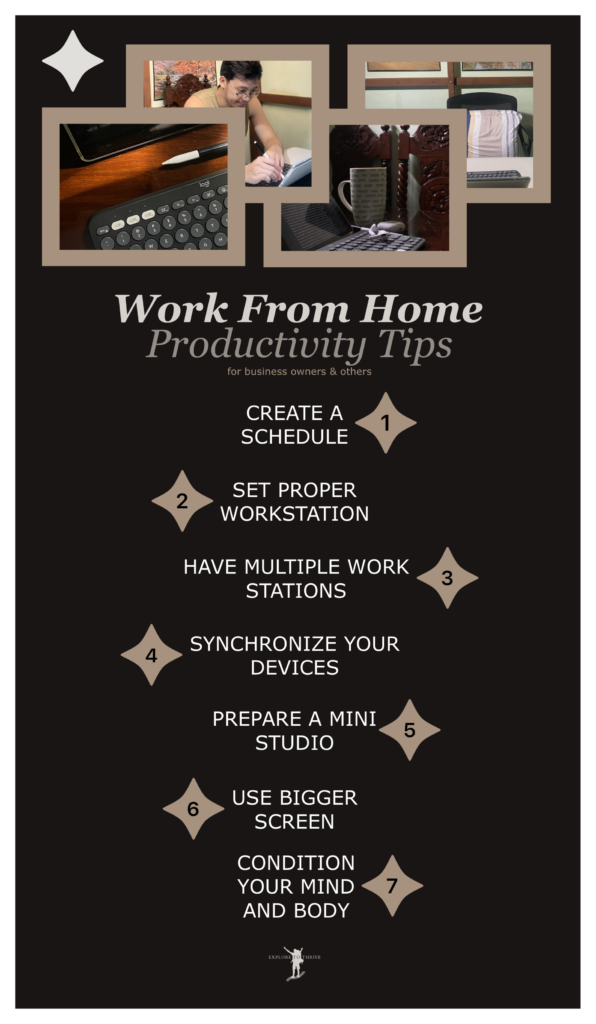

Read the details:
- Schedule Tweaking
- Flawless Main Workstation
- Nomad at Home
- Devices at Sync
- A Mini Studio
- Bigger Screen
- Body-Mind Conditioning
Hi reader! It’s Eljon, and before we continue, I want to welcome you to my blog, Explore to Thrive. Here, I share my experiences with traveling, reflections on spirituality, personal growth and insights on building an online business, all to make a difference. But my mission goes beyond that. You can learn more about what I do by visiting my homepage.

Schedule Tweaking
At home, there’s a ‘night-and-day’ difference working during the day and during the night. Like, for real.
- During the day, distractions come from all corners. The neighbor runs ear-wrecking karaoke sessions. Another neighbor’s iPad kids scream at top volume. And chores sometimes show up unannounced.
- At night? It’s the total opposite. I do feel like I’m in the middle of nowhere, wrapped in complete peace and quiet. Sometimes, it’s so silent that the only sounds are the ticking clock and the steady woosh of my fan’s blades!
With this in mind, I tried a productivity hack that fits the situation and focuses on what I can control. They are my time and schedule.
I tweaked my schedule to work for me.
All those routine and simple tasks that I can finish even when I’m drowning in distractions? I tackle those during the day. How about the analytical, creative, and critical-thinking tasks? I save them for night, for most part.
The result? A huge improvement. A true night-and-day difference.
Not only have I gotten faster at completing hard, thought-intensive tasks. That’s thanks to the silence at night, which keeps my deep work mode undisturbed. I also avoid the frustration of not finishing tasks when I lose focus.
That frustration could put me in a bad mood. And when that happens, it becomes even harder to complete more tasks.
What’s the takeaway? I’m not saying you have to work at night like I do.
The key is to optimize your schedule and tackle each task at the time when it’s most appropriate to do.
Flawless Main Workstation
Imagine starting your workday at home.
You sit at your desk, turn on your computer, and you are ready to jump right into your tasks. No morning rituals, no last-minute fixes. Your chair and desk are set for comfort. Your mouse, keyboard, and headphones work without a hitch. Your internet runs at lightning speed.
Now, picture the opposite. Your internet keeps disconnecting. One side of your headphones doesn’t work. Your table wobbles every time you move.
Which setup do you think will help you get more work done?
Well, the answer is obvious.
If you want to be more productive, make sure your workstation is flawless. No distractions, all set to allow you to focus on completing your tasks for the day.
For a workstation that keeps you productive, no matter what, be sure you have the right equipment. For example, an uninterruptible power supply. If there’s a power outage or sudden fluctuation, your work keeps going.
Also, don’t forget about natural light.
If your room has big windows, set up your desk nearby to take full advantage of it. Natural light not only makes your workspace look better and more inviting. It also helps you stay alert and focused throughout the day.
That is a big boost to productivity.
Nomad at Home
Having a great workstation is perfect for working from home.
But if you spend days and weeks stuck there, you might start feeling confined. You could also feel isolated. Both can affect your mood and thinking and drag down your productivity.
How can you get quality work done if you’re always irritable or sad? Even getting anything done becomes a struggle.
So, once in a while work somewhere else in your home so break the feelings of confinement and isolation.
Try what I do: I have two workstations. One is in my room, and the other is in our living room. Actually, sometimes I work in the kitchen too, but I don’t treat it as a workstation.
Anyway, when I start feeling boxed in my room, I move to the living room, which is bigger and more open.
From there, I can see the plants in front of our house and hear the lovebirds from our neighbors. They make me feel closer to nature. They help my brain relax, refresh, and regain focus for the tasks ahead.
And when it’s a no-mosquito season, I even step out of our house to work on the terrace. I get more sunlight and fresh air, which lifts my mood and makes me even more productive!
If you have the chance to do any of these, don’t hesitate. They work like magic! There’s a noticeable difference when nature helps you get your tasks done.
Devices at Sync
If you have a couple of workspaces at home, or if you also work from a coffee shop, synced devices are a must.
(Here are the challenges of working from coffee shops and how to solve them and my tips for keeping your focus intact working from coffee shops)
Like, imagine how much more productive you could be if:
The work you left on your PC in your room is already on your iPad when you open it in the living room. Before and after moving locations, the only thing on your mind is finishing your tasks. No other else. No time or effort wasted on saving, uploading, downloading, or converting files.
That’s efficiency 101, isn’t it?
If your devices work within the same ecosystem, like a MacBook and an iPad, this shouldn’t be a problem.
But if you’re like me, using an ASUS laptop and an iPad for work, you need to find a solution. In my case, I use iCloud to sync all my files between devices. There are other options like Google or Microsoft, but I don’t trust them.
As a content creator, I worry they might use my work to train their AI. That’s why I stick with Apple.
A Mini Studio
Working from home might feel like 100% isolation, but it is not.
You still connect with people now and then, though often in virtual form. Whether it is through online meetings or live video broadcasts, you stay in touch.
And when you do, I’m pretty sure one thing on your mind is being presentable. Looking well groomed helps build trust and makes your network efforts more effective.
This is where a mini studio can help, especially if your work depends on visuals.
If you have one, I’m sure that you save time and effort all the time. You do not have to tidy up your whole room or workspace every time you have a video call or need to create content. You can step right into your mini studio instead.
Of course, not everyone needs a studio. If your room is already neat and nice to see, then you do not need a mini studio.
That said, if presenting yourself to the world from your home is a necessity, creating one could be a smart move.
Bigger Screen
I’ve used an iPad for years to run my blog and I love it. It is light, portable, and I don’t need to search for a power socket often when I use it for long hours.
But there is one problem.
The screen.
It is small and hard to work on, especially when you need to multitask. Instead of only moving your eyes to check different apps, you need to press cmd tab (or alt tab on non Apple devices).
Even for simple tasks, you have to switch many times. It feels like a hassle.
It may not seem like a big deal, but it adds extra work. And it is an inefficiency that drains productivity in the long run.
Sometimes, after switching apps many times, I also lose track of my progress in one app. I end up asking myself, “where am I here?”
There is always that risk of losing momentum in a task.
As the title of this section says, the solution is to use a bigger screen. You can set up a 21 inch display (or larger) on your workstation and connect it to your device. That would solve the problem.
But you may not need one if your situation is like mine.
I don’t bother buying a bigger display. My 14-inch laptop screen is enough for blogging. It has a 1080p resolution, which makes multitasking between the apps I use smooth. I don’t run into any productivity issues.
Body-Mind Conditioning
If there’s one work-from-home productivity hack you should try, it’s this last tip I’m sharing.
It’s free. You don’t need to buy fancy keyboards, monitors, or anything like that. In fact, you also don’t need to move any furniture!
I call this tip Body-Mind Conditioning.
It trains both your mind and body. You make them see your workspace as a place only for productivity. It programs your body to focus on work whenever you sit at your desk or your preferred working spot.
Here’s how you do it.
Before you start working, move all non-work items out of reach. Your phone, snacks, stress balls, fidgets, even books… take them away.
When you take a break, get up and go somewhere else. Don’t sit at your desk scrolling X or watching YouTube. Take your break somewhere else.
This trains your body and mind to link your workspace with focus and productivity ONLY.
Do this with consistency, and you enter “work mode” faster once you get to your preferred working spot. Yes, that means you get more done!
I’ve been doing this for a while. I only go to my workspace under my loft bed to work, and I can tell my body-mind conditioning works.
Final Thoughts
Increasing our productivity takes time. You’ll go through a lot of trial and error to find what works for you.
I have to be honest, not all the tips I shared work for me all the time. They do work, but when other factors come into play, they become less effective.
Take body-mind conditioning, for example. I’ve trained myself to work only at my desk, but distractions still interfere. And they make it hard to get into “work mode” fast.
With that in mind, when you try any productivity tips, whether from me or not, consider the factors in your home. Take as many of them into account as possible. In the end, there’s no one-size-fits-all solution for productivity. You have to work on it for yourself. You can adapt or change your environment to get results.
Either way, you’ll become more productive as long as you keep improving and get at least 1% better every day. I know you can do it. 🙂
Starting an online business without a good workspace is hard. That’s why I made these productivity hacks. Look at the challenges and the solutions I created. They help you stay productive at home and anywhere you work.

Thank you for reading my post. I hope my reflections and experiences inspire your own personal and spiritual journey. Before you go, if you haven’t explored it yet, stop by my home page where I share more about who I am and my path. See you there!
For new posts and updates on how I am growing this blog, subscribe to my newsletter.

You must be logged in to post a comment.