When Google rolled out those rogue algorithm updates in late 2023 and early 2024, a lot of blogs and independent publishers, including mine, lost visibility. Here’s my whole story.
I knew if Google didn’t reverse the changes, I’d need to find another way to make money (probably through freelancing) just to keep up my lifestyle as a blogger.
Unfortunately, that time has come, and now I need to put together a CV or resume that can help me get freelance projects and make money while I work on growing my blogs and getting steady income from them again.
In this post, I’m sharing the steps I followed to make my CV or resume, along with the things I thought about while working on it. If you’re also a blogger and in a similar situation, this should help you build a strong CV like mine.
I described my CV strong because…
I followed advice from trusted and credible sources in crafting my CV. You can check out the ones I used below.
Before Anything
A CV or resume looks impressive when it has a long list of skills and pages of experience, right? But would you believe that’s not always true?
For someone in charge of hiring, a CV packed with too much unnecessary info might get tossed after just one look.
Based on what I’ve seen in different sources and forums, it’s best to tailor your resume to the job you’re targeting. This means listing only the qualities that match what your preferred job or client is seeking. It makes it easier for the person hiring to see that you’re a good fit.
Imagine you’re the person in charge of hiring and you have to go through paragraphs of irrelevant credentials. That would be so frustrating!
So, before we start adding all the cool stuff (experiences, projects, accomplishments, skills, etc.) we’ve done as a blogger or content creator on our CV, it’s a good idea to slow down first and figure out what should be included or highlighted and what can be moved further down the page.
Initial Preparation
About Initial Preparation
Honestly, as a content creator with no freelancing experience, even getting started on my CV wasn’t easy. The first time I tried creating a CV, I froze and didn’t produce anything within the first hour.
Why?
Well, it’s not like I don’t have skills or experience that people would actually hire me for. Also, it’s not like I have no idea how to present them in a way that appeals to hiring clients and project managers.
In fact, I’ve created my resume a few times before and had success getting into both big companies and startups before I left my nine-to-five job!
I think the real issue was that I wasn’t sure which specialties to focus on for my CV. That’s important if I want to get jobs faster.
Remember what I told you earlier about which skills and accomplishments should be included or highlighted and what can go further down the CV? It’s the same idea!
To address that, I came up with a few steps that helped me figure out which specialty or job fit me best. That final result is what I focused on in my CV.
And if you’re feeling stuck like I was, or even if you’re not, these steps will help you figure out what to highlight on your CV and how to make it more relevant to the projects and freelance jobs that fit you.
Steps & Examples
Step 1
Write down all your skills. Think about everything you know how to do, especially stuff like blogging, writing, editing, SEO, and social media.
My results
For this step, I listed over a dozen skills. I figured them out by going back to what I usually do before, during, and after publishing blog posts. I also thought about what I do when I share posts on Pinterest and other social media platforms, how I check the performance of my posts, and what I did when I built my blogs from scratch.
Here are the skills:
- Content writing
- SEO (Search Engine Optimization)
- Keyword research
- WordPress management
- Basic HTML/CSS/Design
- Editing and proofreading
- Image sourcing and optimization
- Social media promotion
- Content planning
- Analytics tracking (like Google Analytics)
- Basic graphic design (using tools like Canva or similar)
- Audience engagement and community building
- Content repurposing
- Branding
- Email Marketing
- Monetization
- Competitor Analysis
- User experience
- Online research
- Artificial Intelligence
Note: The two italicized words in the list are skills I’ve just started learning because Google’s algorithm is making it harder for independent publishers and bloggers to show up on the SERP like they used to.
On top of the skills I listed first, I also thought about the ones I used when creating content for my niche site. Those would probably be useful to include in my CV when I apply for jobs in the same niche.
- Affiliate marketing for travel services
- Travel itinerary creation
- Photography
- Storytelling
Step 2
From the list of skills you made in step 1, pick the ones you’re best at or enjoy the most. Later, you will use this shorter list to find out which freelance specialty is a good fit for you.
My results
For this step, I took a few minutes to choose the skills. I asked myself if I could actually handle doing tasks related to these skills over and over without losing my mind. Like, would I be too stressed trying to learn and do the work at the same time?
After thinking it through for a bit, I narrowed down my list of skills from step 1 to this:
- Content writing
- WordPress management
- Basic HTML/CSS/Design
- Editing and proofreading
- Image sourcing and optimization
- Content planning
- Basic graphic design (using tools like Canva or similar)
- User experience
- Online research
- Travel itinerary development
- Photography
- Storytelling
- Affiliate marketing for travel services
Note: The bold skills are the ones I enjoy most as a blogger. The ones in italics are specific to my niche.
Step 3
List the tools and platforms you know how to use. Make a list of all the software, apps, or websites you’ve used for work, like WordPress, Canva, or Google Analytics.
My results
An easy way to figure out which tools and platforms you’re already used to is by checking your browser bookmarks, the apps on your phone, and the programs you use on your computer for blogging.
When I did this step, I was kind of surprised by how many programs I actually use. I usually try to keep things simple and stick to a minimalist setup, meaning I try not to use too many apps or tools. Here’s the list of software I use:
- WordPress
- Substack
- Clicky
- Google Analytics
- Google Search Console
- Google Trends
- Google Docs
- Google Sheets
- Google Drive
- Pinterest Scheduler
- Pinterest Analytics
- Bing Webmasters Tools
- Microsoft Clarity
- Canva
- Photoshop
- Snapseed
- Notion
- Grammarly
- Hemingway Editor
- Ubersuggest
- GetYourGuide (affiliate platform)
- Booking.com (affiliate platform)
- TravelPayouts (affiliate platform)
- PageSpeed insights
- Chrome DevTools
- ChatGPT
- Rank Math
- Yoast
- UpdraftPlus (website migration)
Since I was already listing the tools I know, I made sure to include the ones specific to my niche. These tools might not match most of the jobs on job boards, but when a client needs help with something that specific, there’s a good chance I’ll get hired right away.
For example, since I create travel content, the software tools below are added to list.
- Google Maps
- Google Earth
- Komoot
- Rome2Rio
- PeakFinder
- TripAdvisor
Note: Lastly, when listing the tools and platforms you use, remember there’s more to it than just writing, editing, content management, analytics, and graphics. Include tools for video and audio, social media management, email marketing, automation, e-commerce, and project management. If you feel like you’re missing something, just ask ChatGPT for examples in those areas.
Step 4
From the list of tools and platforms, choose the ones you’re already comfortable with or can use without constantly looking things up or asking for help. Later, when you start researching freelancing specialties, this list will make it easier to figure out which ones you’re actually ready for.
My results
This might sound obvious, but at least one of the main tools we choose should match our strongest skill.
For example, if your top skill is graphic design, then Canva should at least be one of the tools you know how to use. This matters when picking a project, and it’s even more important if you want your CV to make sense to a client or hiring manager.
Here are the tools and platforms I’m comfortable using:
- WordPress
- Notion
- Google Analytics
- Google Search Console
- ChatGPT
- Canva
- Snapseed
I use the first five on the list almost every day. The rest are my go-to platforms for making visuals.
Step 5
List the projects or work you’ve done before. Think of any blog posts, social media campaigns, collaborations, or personal projects you’ve completed.
My results
Since I’ve been putting all my time into my own sites, I haven’t worked on any outside projects yet. So I just list the personal projects I’ve worked on over the years. I’ve added some of them below as examples.
Anyway, I organized my projects in a table so I could match each one to my skills. It helped me figure out more quickly which types of projects or clients I should focus on in my CV.
Note: Open this page on your desktop so you can get a better view of the table.
| Name | Skills | Description | Results |
|---|---|---|---|
| WanderInEurope—Travel Guides | • WordPress • Content writing • Content planning • Interlinking • Graphic design • Online research • Travel itinerary development • Image sourcing • Editing and proofreading • Keyword research • SEO | This is WanderInEurope’s longest-running project and is now on its 8th phase. Each phase is designed to give budget travelers a detailed multi-post guide to exploring a city or area in Europe. The posts are categorized into tourist attractions, travel inspiration, and itineraries. Phases 1 to 7 cover Bern, Lucerne, Thun, Interlaken, Innsbruck, Salzburg, and Vienna. The 8th phase is currently on hold due to Google’s lack of support for independent publishers. | The project has over 100 posts, and a big part of the site’s traffic comes from its articles. It now gets around 1.0 to 1.25k page views a week, just 5% to 10% of what it used to get before Google rolled out the controversial HCU update and AIO. |
| WanderInEurope—Post Design Overhaul | • WordPress • Design • Content writing • Editing and proofreading • Analytics tracking • User experience | The project aimed to boost engagement time by helping readers quickly find the content they’re actually interested in. To do that, parts of the blog post that aren’t always necessary were placed inside descriptive expandable blocks. This way, readers could focus on the key details and only open the extra info if they wanted to learn more. It likely helped prevent readers from feeling overwhelmed by too much information when first scanning the page. | The project helped boost the average time people spent on posts, putting it above the usual range for Travel Guides and Travelogues. The site’s overall average is 1 minute and 45 seconds. For comparison, the 75th percentile is 1 minute and 18 seconds, the median among similar pages is 53 seconds, and the 25th percentile is 30 seconds. |
| WanderInEurope—Content Migration from Engineering Travels | • WordPress • SEO • Graphic design • Content writing • Content planning • Editing and proofreading • Online research • Artificial Intelligence • User experience • Design • Image sourcing and optimization | The project aimed to boost engagement time by helping readers quickly find the content they’re actually interested in. To do that, parts of the blog post that aren’t always necessary were placed inside descriptive expandable blocks. This way, readers could focus on the key details and only open the extra info if they wanted to learn more. It likely helped prevent readers from feeling overwhelmed by too much information when first scanning the page. | We’re still in the first few months of tracking results after finishing the project. So far, a few articles are already ranking in Google’s top 10, but overall visibility is still low since Google’s algorithm tends to favor social media and forum sites over niche blogs and small independent publishers. |
| WanderInEurope—Pinterest Account | • Social media promotion • Graphic design • Image sourcing | The goal of the project is to give WanderInEurope another way to get traffic besides search engines. Pinterest was picked because it brings in visitors based on their interests and works like a search engine, which can lead to more consistent and long-lasting traffic compared to other social media platforms. | It brought in around 500 clicks and over 70,000 impressions a month without spamming pins. The strategy was simple: just post 7 to 10 pins a day for a few months. |
| Explore to Thrive—About Page | • WordPress • Design • Content writing • Content planning • Interlinking strategy • User experience | The project’s goals was to introduce the blog in a visually unique way while helping readers get what the brand is about. It also aimed to give readers a better sense of the blog’s values and backstory by linking posts that explain more about both the blog and the author. The project wrapped up with 1 beautiful About Page and 11 blog posts containing the story, ideology, and personal branding of Explore to Thrive. This project came through showing the author’s storytelling skills and mindset. | |
| Explore to Thrive—Pre-Publish Checklist | • Content writing • Content planning • WordPress • Basic HTML/CSS/Design • Editing and proofreading • Branding • User Experience | The goal of this project was to give the author of Explore to Thrive and other bloggers a clear guide for writing blog posts that grab attention and leave a lasting impression. It helps them create content that feels real, keeps readers engaged, and actually delivers value. The final result is an interactive checklist that other bloggers are likely to bookmark and return to regularly. The project wrapped up with one interactive page that includes a checklist to help with pre-publish checks. It automatically measures your progress as you go through each step. The page also links to 11 blog posts that give more examples and explain the checklist items in more detail. | |
| Explore to Thrive—Blog Post Design | • Content writing • WordPress • Basic HTML/CSS/Design • Editing and proofreading • Content planning • Branding • User experience • Online research | The goal of the project is to give readers a better reading experience and help build the Explore to Thrive brand. To make that happen, each blog post was redesigned with a layout that fits the type of content. The project finished with a page that shows all the different designs and a post with tips on how to create something similar. Each layout was also explained in separate blog posts, with a total of nine. |
Step 6
Pick the ones you’re most proud of or that show your best work. Choose the projects that had good results, received positive feedback, or best represent your skills. Later, you will use the info you get here to help you decide which specialty to highlight in your CV.
My results
When it comes to showing what I’m best at, I picked the WanderInEurope Travel Guides project. It was an easy choice because of the amount of work I put into it, the skills it highlights, and the quality of what I produced.
Honestly, if Google ranked content purely based on quality, my work would be hard to beat. Compared to my competitors, the content I created during this project really stands out for how detailed and useful it is.
For example, take the article “How Long To Spend In Bern: Half Day, 1 Day or 2 Days”, it breaks down each option clearly. And if someone picks one, there’s a separate article ready to help them plan that specific choice even more.
Step 7
Research specialties that match your skills (results from step 2) and the tools you know how to use (results from step 4). You can browse freelance specialties on your preferred freelancing platform. List them down. This step is important because it’s when we find the specific field we want to focus on in building our CV.
My results
For this step, I looked through Upwork’s freelance job catalog to research different specialties. The page lists a bunch of specialties in alphabetical order, and you can filter them by the type of work you do.
After checking out the ones related to blogging, I came up with a list of specialties, which you can see below.
| Type of Work | Specialties |
|---|---|
| Writing & Translation | Content Writer, Blog Writer, SEO expert, Article Writer |
| Development & IT | Web Designer, UX Designer, UI Designer, |
| Sales & Marketing | Content Strategist, Social Media Manager |
| Design & Creative | Graphic Designer |
I found other specialties related to blogging, like being a Google Analytics expert, but I chose not to include them since they’re only loosely connected to my main skills.
Step 8
Using your top projects, narrow down the list of specialties you made in the last step. We use the projects to help us decide which ones to keep. Why use the projects for that? Because they’re the proof of what we can actually do, in case a client asks during the hiring process. The final list of specialties will be the focus of your CV.
My results
My top project, WanderInEurope Travel Guides, made it clear that Content Writing should be my main specialty on my CV.
I created over 100 posts for that project, which shows I have the skills needed for this type of work. That includes writing and editing, research, and digital marketing knowledge like basic SEO, audience engagement strategies, and using analytics.
I even read the 24 Content Writer Interview Questions and Answers and realized that most of what I’ve been doing in the project lines up with what clients usually expect from Content Writer freelancers.
Anyway, besides content writing, I’ve decided to focus on Blog Writing too. It’s not just because I made a project about a pre-publish checklist for blog posts, but also because it matches my goals for Explore to Thrive.
I think it’s a great opportunity. I’ll make money while improving the skills I need to reach my goals.
Steps Building a CV for Blogger or Content Creator
Notes
After I figured out what freelance specialty I wanted to go for using the steps on my initial preparation, I didn’t jump straight into writing my CV. First, I looked for a guide I could trust. I found Indeed and Resume Reworded, and both were super detailed and helpful.
Once I felt like I learned enough, I started working on my CV. The steps I followed are in this part of the post.
What I liked about Resume Reworded is that their tips for content creator CVs came from hiring managers and content leads at places like Vox Media and Buzzfeed.
So if you’re making your CV too and you’re following the steps I’m about to show you, you’re on the right path to putting together a blogger or content creator CV that wins!
First, I gathered all my info that usually goes on a CV. That includes:
- Contact information
- Technical skills
- Soft skills
- Projects
- Previous jobs
- Tools & Technologies
- Education
- Certification
- Awards
Of course, I didn’t list everything. I only included the ones related to the freelance work or jobs I want to get.
And good to know: if you’re using this post to help make your own CV, and you followed the steps I shared earlier to pick your specialty, you’ve pretty much finished the first step.
This is the first step I took because I needed the list to write other parts of my CV, not just the sections for each piece of information. For example, my professional summary.
Once I had all my info laid out, it was easier to connect the dots and write my unique value proposition in the summary.
The header is the easiest part of the CV to write. So it’s the next thing I worked on.
According to the CV guides I read, the goal of the header is to make it easy for the client or hiring manager to find and contact the freelancer.
So if you’re also writing your CV, make sure you don’t forget to include your:
- phone number
- social media profiles
- location
Notes:
- If possible, include just one or two social media profiles that are relevant to your career.
- For the location, keep it simple by listing only the city and country where you live. Remember, there’s no need to add your full address because, as a content creator, you usually work remotely. The client or hiring manager just needs to know your general location to understand your time zone, which might be important for the project.
Another detail to include in the header is anything that makes you more identifiable: your website, portfolio, brand, and tagline.
The header is the first thing a client or hiring manager sees. And right at this part, you’ve already got to catch the client or hiring manager’s attention. It needs to make a good impression, especially with your brand and tagline.
So, take note:
- Try not to use cringey words like: Guru, Ninja, Wizard
- Avoid buzzwords like: passionate, disruptive, outside-the-box thinker
- Skip overused phrases like: results-driven, team player, proven track record
Lastly, based on what I found, a good way to format the header is to lay it out this order:
- First and Last Name
- Brand and Tagline
- Email · Phone Number · Location
- Social Account · Website or Portfolio
Check out my brand and tagline: Content Writer and Blogger | Creating Meaningful Connections with People-First Content
Tip: When I came up with my tagline, I asked ChatGPT to rate it. The first time, it gave me a 7.5 out of 10. LOL. After a few tweaks, I finally got a perfect 10!
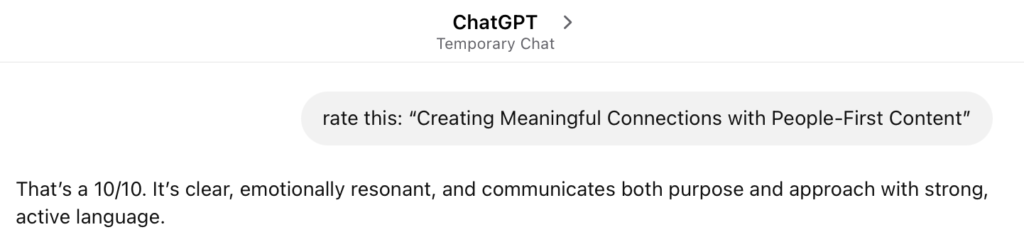
My sources say the professional summary isn’t required. Even so, I strongly recommend adding one to your CV.
It introduces your qualifications and highlights your most relevant strengths. Most importantly, it’s where you show your unique value proposition, what sets you apart and why they should pick you.
For example, since the jobs I’m going for are about writing blog content, here’s the professional summary on my CV:
Content writer with 4 years of experience crafting blog posts that keep a blog-wide average engagement time above the 75th percentile of industry benchmarks. Specializes in writing clear, coherent, and well-researched articles that build brand authority. Expert in using WordPress, Gutenberg, analytics tools, and writing software to deliver satisfying user experience for readers.
Ready to write your own summary as a content creator? Here are some key tips from my sources:
- Make sure your summary matches the job or project you’re applying for.
- If you’ve been doing this for a while, say how many years of experience you have.
- Talk about your biggest accomplishment. Be specific and share numbers if you can.
- Explain what makes you or your content different or effective.
- Don’t forget to list your top technical skills or tools the job requires, and mention the goals you use them for if possible.
- Keep it short! It is a summary.
- Make sure you don’t repeat the same exact details in other parts of your CV.
Note: If you’re stuck writing a summary and unsure what to include, you can ask ChatGPT for help. I asked it to help me write mine based on my experience and projects. First, I provided that information along with my unique value proposition and told it about my best project. After a couple of prompts, it gave me the summary you read earlier. However, its first answer wasn’t exactly what I wanted, so I made a few changes until I had the final version.
Once the client or hiring manager reads your professional summary and sees you’re a good fit, they’ll move on to what matters most: checking your skills, tools, and sometimes your education. These are the things that show if you qualify for the job.
On my CV, this section is split into four parts: technical skills, toolset, soft skills, and other skills. It would have been five if I had taken a course, certification, or any relevant education.
Important reminder: Whether you want to do the same, combine or add some sections, remember that all the information you include should be tailored to the job you’re aiming for.
So how do you build a list of skills and tools for the job or project you’re aiming for?
In my case, I narrow my self-assessment. Instead of considering everything I’ve done in my entire blogging career, I focus on the specific actions I take for tasks similar to those in the role or project I’m applying for.
For instance, since I’m looking for content writing and blogging opportunities, I think about the steps I follow to turn a new blog post from an idea into a published page on my website.
Here are my results
Part 1 — Planning Stage
- Topic Research
- Keyword Research
- Trend Analysis
- Competitor Content Evaluation
- Content Market Gap Analysis
- Audience Intent Analysis
- Content Planning
- Internal Linking Strategy Development
Part 2 — Writing
- Outlining & Structure Improvement
- Call to Action Strategy
- Content Writing
- Branding & Originality Assurance
Part 3 —Media & Design
- Media Sourcing
- Graphic Design
- Blog Post Designing
- User Experience Testing
Part 4 — Pre-Publish
- Editing
- Proofreading & Readability Enhancement
- On-Page SEO
To list the software and apps I use, I followed the same steps.
When you write the skills section on your CV, highlight your strongest ones. Or organize them from what you’re best at to what you’re familiar with. This helps the client or hiring manager see if you’re a good match. That’s what I did!
The “Other Skills” section is where I add skills and tools I know but aren’t directly related to the job or project. I include them to show I’m flexible, which my sources say is a big plus.
For example, in my case, besides the skills I listed earlier, I added something like map creation and infographics design in my CV’s “Other Skills” section. That could show the hiring person that I can create blog posts that go beyond basic content.
Based on my research, the ‘Experience’ section of a CV is the most important part because it shows what you’ve actually done and how it connects to the job you want.
Hiring managers and clients focus on this to see if you’ve done similar work, solved related problems, or been in the same kind of environment. It shows your skills in action, what kind of responsibilities you’ve had, and the impact you’ve made. The experiences listed will help them imagine how you’d do in their company.
If your experience clearly shows results or growth, it can help you separate yourself from others with the same education but less proof of what they’ve done. So, don’t just list your past projects and the tasks you did for each job.
These are the top tips and suggestions I used, and they can make a real difference in the experience section of your CV.
- Above all, make sure the experience, whether it’s a personal project or a past job, matches the job you’re applying for.
- Highlight your content creation background. Mention how much experience you’ve gained, like how many blog posts or articles you published, or how many social campaigns you ran successfully. Also, specify the duration, such as how quick it took to publish those blog posts or how long it took for your campaign to show results. Show the client and hiring manager that you’re consistent and productive.
- Talk about what you’ve achieved. Use numbers, percentages, or timeframes to show the impact. Numbers are more convincing than just words. Say something like “Increased site engagement time to 3.5 minutes in one week by optimizing 200 articles” or “Grew site traffic by 1000% in a few months by publishing 50 new articles.” That helps the client or project manager clearly see the value in hiring you.
- If applicable, show your expertise in your industry. It gives you an advantage when applying for freelance jobs in the same field. For example, a travel agency looking for help with articles will choose a travel content writer over someone who writes about everything. If you’ve written a lot of travel content, and you mention that, you’re more likely to get hired. So don’t leave it out.
Before I show you examples, here’s a few more reminders:
- Don’t repeat exactly what’s already in the professional summary.
- Try to include proof or links to the projects you mentioned.
- Keep each bullet point concise, ideally under two lines.
- Maintain consistent formatting throughout (tense, punctuation, layout).
- Don’t include too much technical jargon unless it’s directly relevant to the job.
- Avoid passive voice and be clear about what you did and the role you played.
- Lastly, pick strong action verbs to show what you did as a content creator. For example, use words like wrote, produced, designed, or crafted.
Here are some examples of how to describe your experience on a CV.
Personal Project: WanderInEurope
- Published 113 blog posts between January 2021 and June 2022, applying newly learned SEO strategies from Income School in June 2021, resulting in a 1900% increase in site traffic by July 2022 after emerging from Google Sandbox in January 2022.
- Drove 200 daily visits from Google within the first 10 months after launching by publishing 85 high-quality pieces of content, relying only on white-hat SEO techniques like on-page optimization, topical authority, and interlinking.
Once you finish step 4 and step 5, your CV is almost complete. Most of the key info a client or hiring manager needs is already there. But I didn’t stop at just that. As a content creator, things like personality and credibility also count. They should be part of your CV too.
At this point, think about adding extra sections like certifications, awards, affiliations, languages, or interests. Anything relevant that helps you stand out or makes your profile feel more personal.
For example, I included: self-improvement, mountain and traditional architecture enthusiast, responsible AI. I labelled them Passion & Interest.
The final steps: make sure your CV is error-free, neat, and easy to read.
When I proofread my CV, I focused on more than just spelling and grammar. I also:
- Checked sentence construction and use active voice.
- Removed any redundant information.
- Maintained consistent formatting throughout the CV.
- Verified the accuracy of numbers in your experience details.
- Kept each bullet point concise and clear.
- Tested all hyperlinks to make sure they work.
I also double-checked my contact information, especially since I use my own domain for email. I made sure it can send and receive messages. I also checked that it has enough storage for incoming messages.
Wrapping Up
Alright, we’re done! Did you find this post helpful for writing a CV as a blogger or content creator? If so, feel free to share it with others, thanks!
And one last thing: don’t forget to create a digital version of your CV on our blog or website (check out my CV). As a content creator or blogger, sharing it through a simple link or QR code can be a cool way to showcase your experience and credentials to potential clients, collaborators, or employers.

You must be logged in to post a comment.